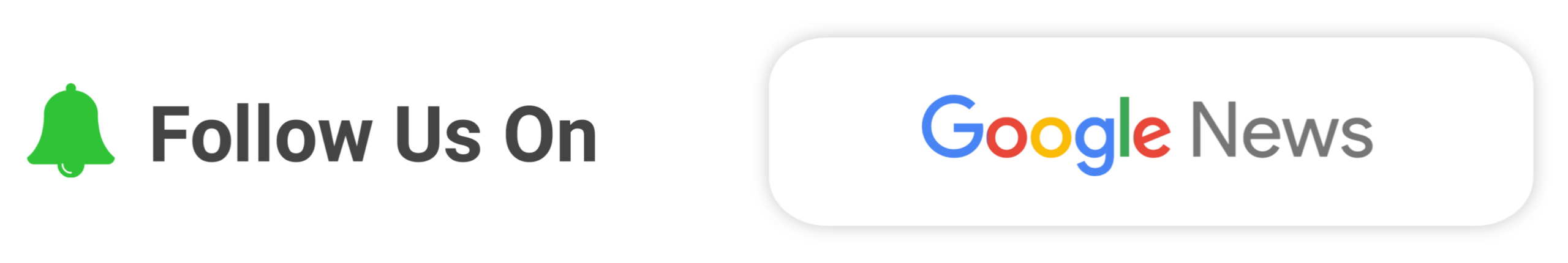Hangi Sat Shri Akal Doston, today in this video i will discussion about how you can publish app on apkpure app store for free. Recently i was created a video how you can join into apkpure developer console account. If you don’t see that video then you should watch that video because it important. Upload app on apkpure app store is the second part of that video.
Watch Tutorial Of Publish App On Apkpure
Now, i will discussion about few steps how you can upload app on apkpure for free. Make sure you follow all the step by step. If you are not able to buy google play console account then first watch our first video. After that visit here and follow all the steps.
Apkpure Developer here
WordPress Tutorials here
Web Hosting Sale here
Important Thing To Upload App On Apkpure App Store
- App Name
- App Short Description
- App Long Description
- App Icon
- App Screen Shots
- App Banner
- Privacy Policy
- App Apk
How You Can Upload App On Apkpure App Store
1st Step
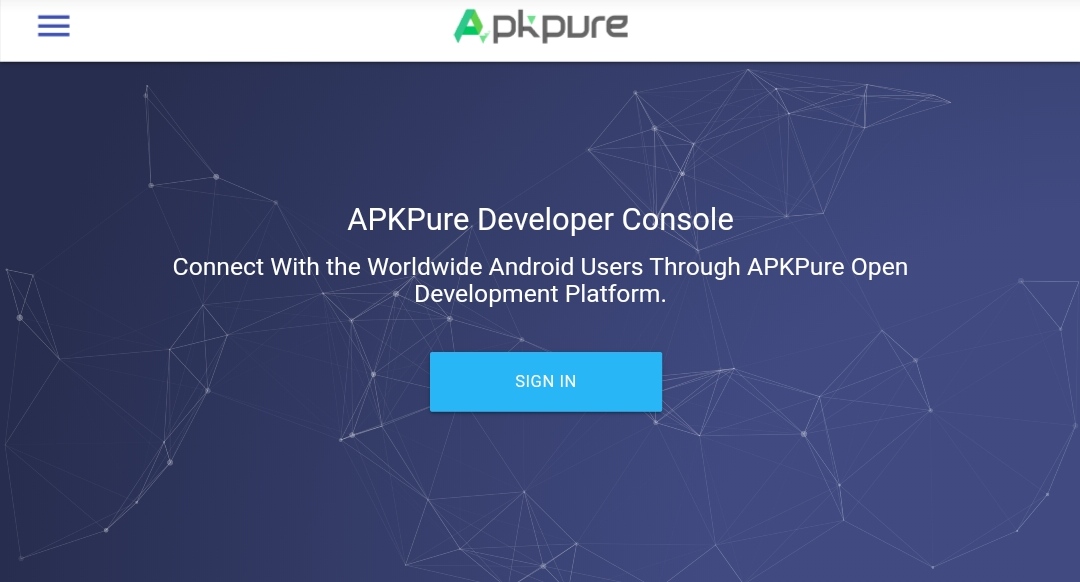
First you need to login in your apkpure developer console account for upload app on apkpure app store. If you don’t know know how to make apkpure developer console account then you should must read our previous post. After that you can start again from that post.
2nd Step
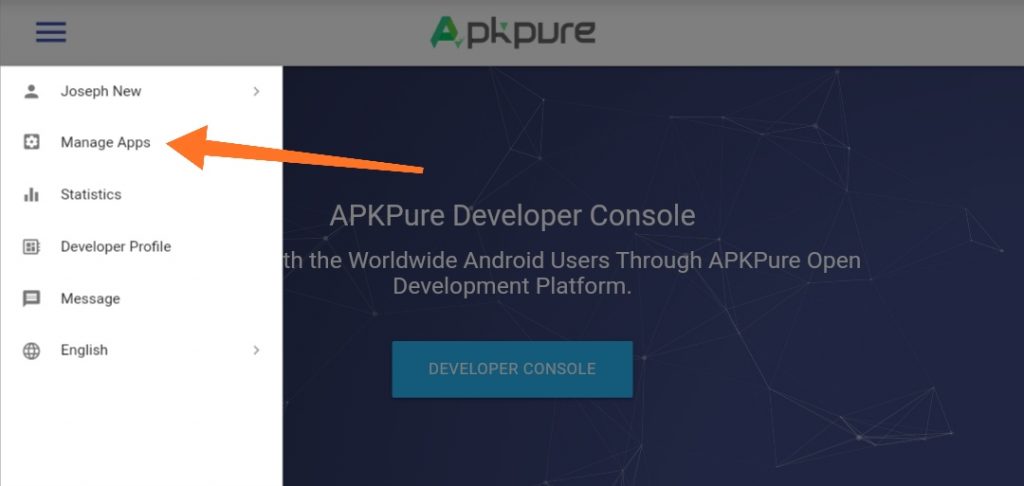
If already you read our previous post or you have already apkpure developer console account. Then click on three lines on the top and here you can see Manage Apps option. Just click on that option for upload app on apkpure app store.
3rd Step
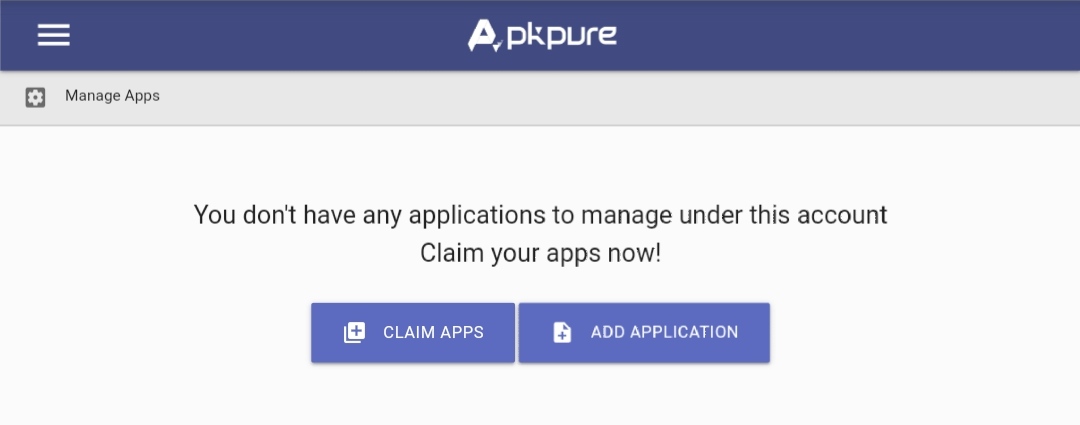
After click on manage apps now you can see that page. You can see here two buttons first one is CLAIM APPS and second one is ADD APPLICATION. If already anyone upload your app on apkpure then you can your app via claim apps button. But, make sure you have proof about that app. But, here i am taking about how you can upload app on apkpure app store. So now you just click on add application but for upload your app on apkpure app store.
4rth Step
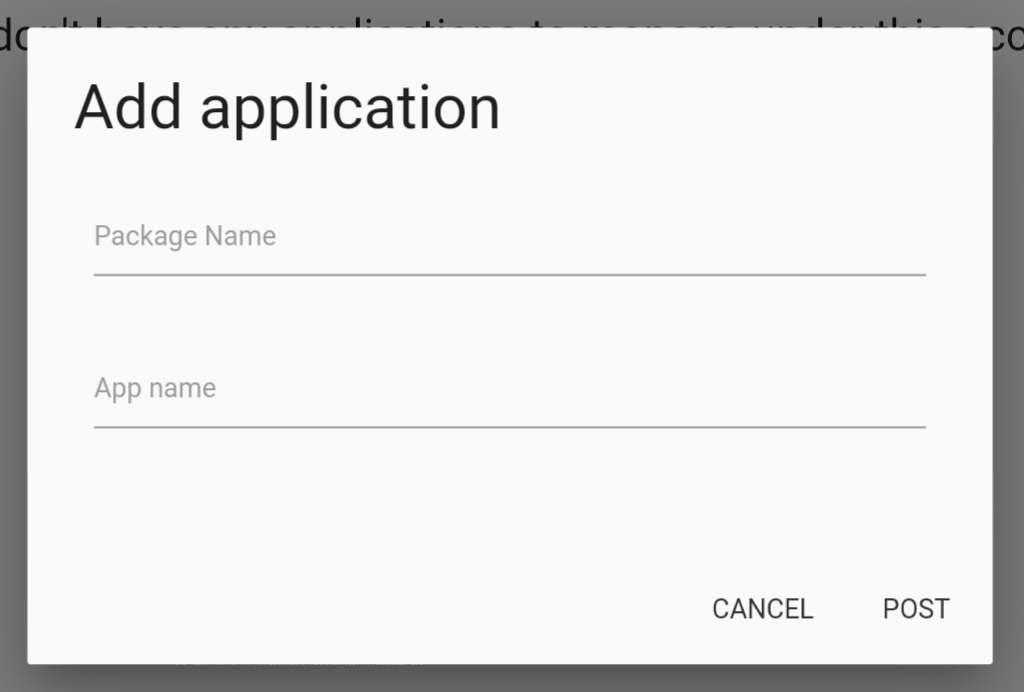
After click on add application, now can see that add application box. Just fill that box. First write you app package name ex: com.thepssaini.htmlobserver after that give your app name. Make sure don’t use any copyright or brand name in your app name like whatsapp, facebook or instagram. Because, mostly apps are rejected you can’t use any brand name in your app name. But, after spinning you can use brand name like status for whatsapp. After fill the box just click on Post button for next step.
5th Step
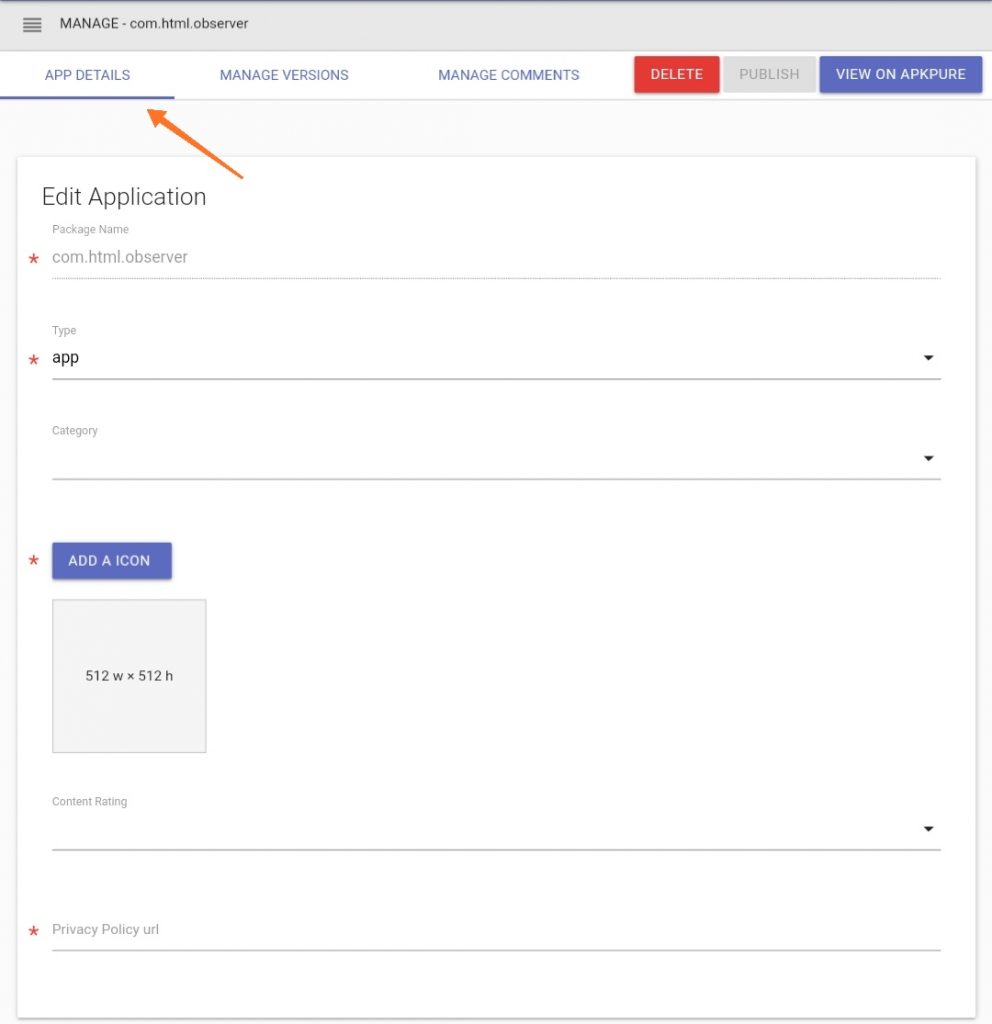
After click on Post button, now you can see the APP DETAILS page. Just complete that page like first select your application type your application in which type app or game. After that select the app category in which category your application belong. Upload your app icon 512×512 size. At second last select the app content rating and paste your application Privacy Policy url. Wait Wait that’s now end see below that box also fill all the options.
6th Step
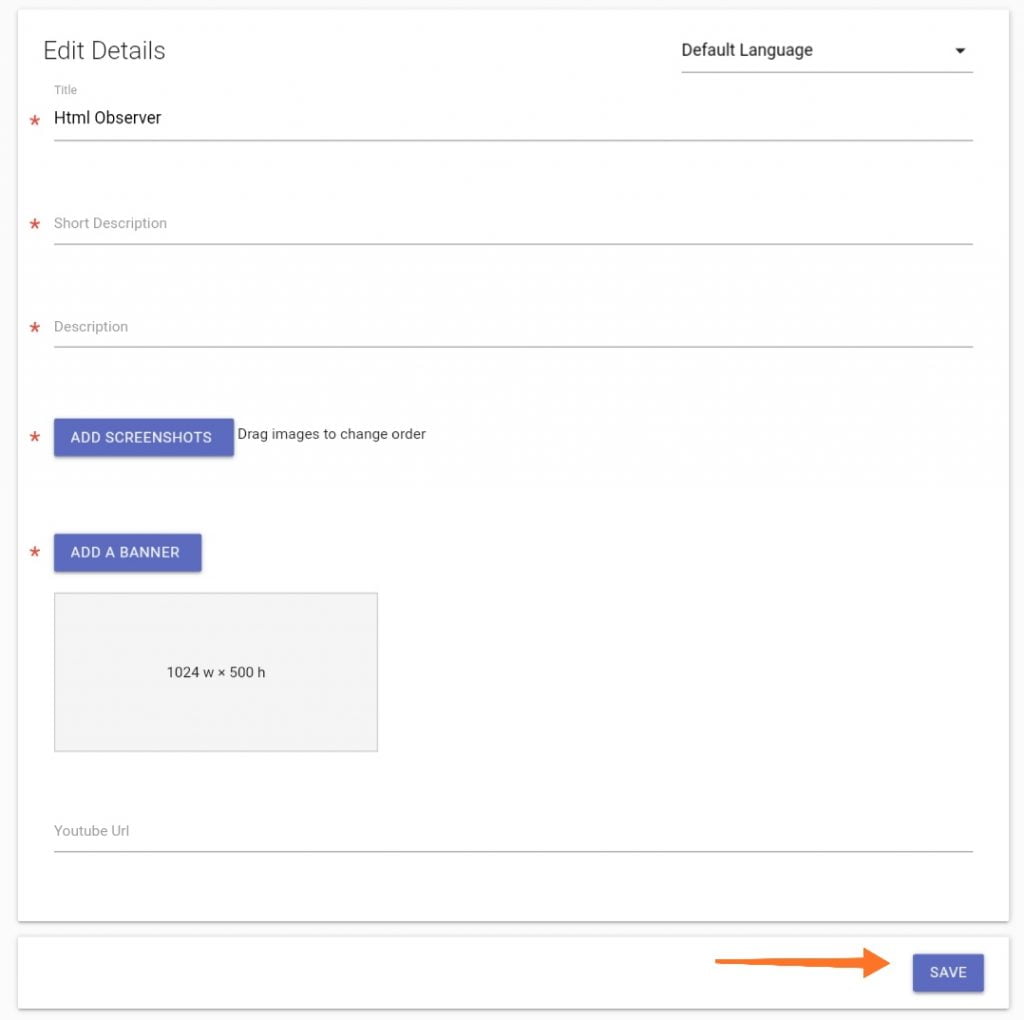
Now you can see here Edit Details form. You’re app name automatically select here. Now you should upload your short and long description. After that upload the App Screenshots (480×800) size and add a banner (1024×500) size. At last if you have any video tutorial of your application then paste the youtube video link and click on save button.
7th Step
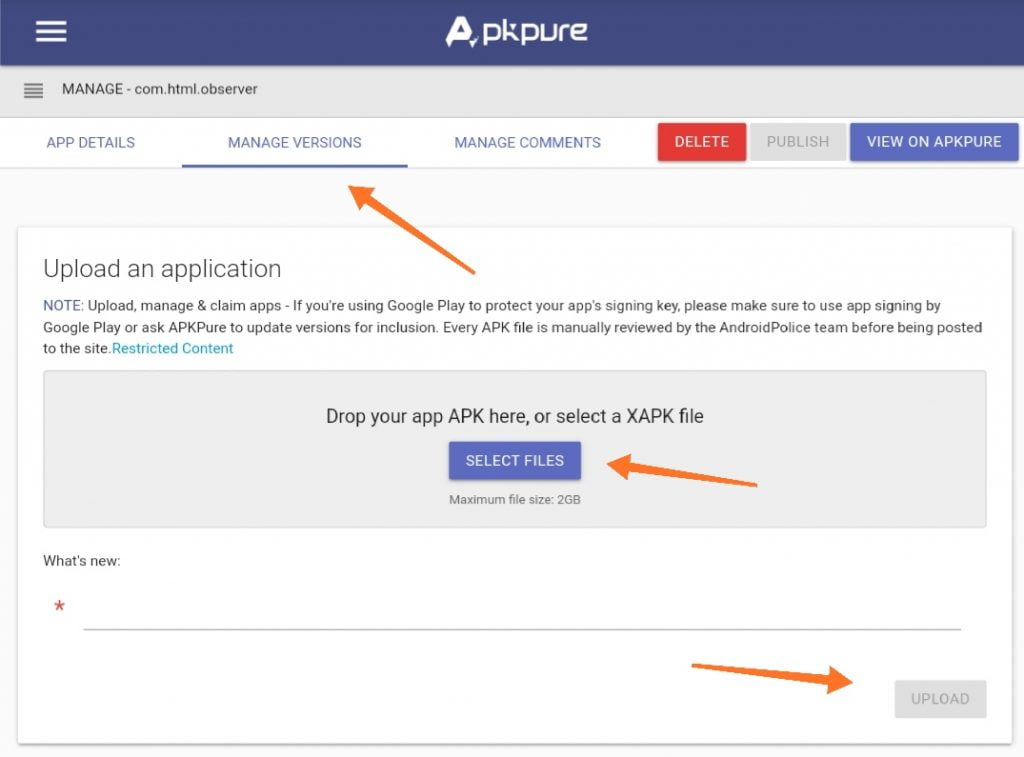
After click on save button just follow the next steps. Now you can see MANAGE VERSIONS on the top just click on that button. Here you can see SELECT FILES button. Click on that button and upload your app in form of apk. At last give the what’s new about your application. And click on upload button for upload app on apkpure app store.
8th Step
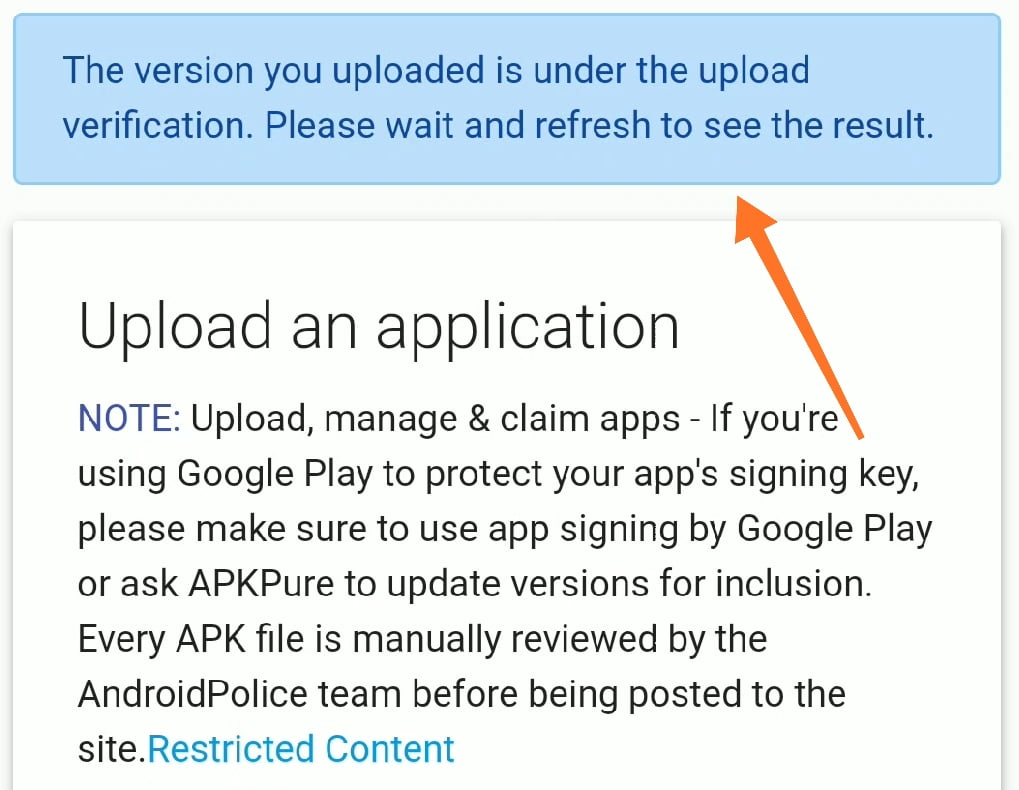
After click on upload button. You can see that pop-up. The version you uploaded is under the upload verification. Please wait and refresh to see the result. So refresh you page for next steps to upload app on apkpure app store.
9th Step
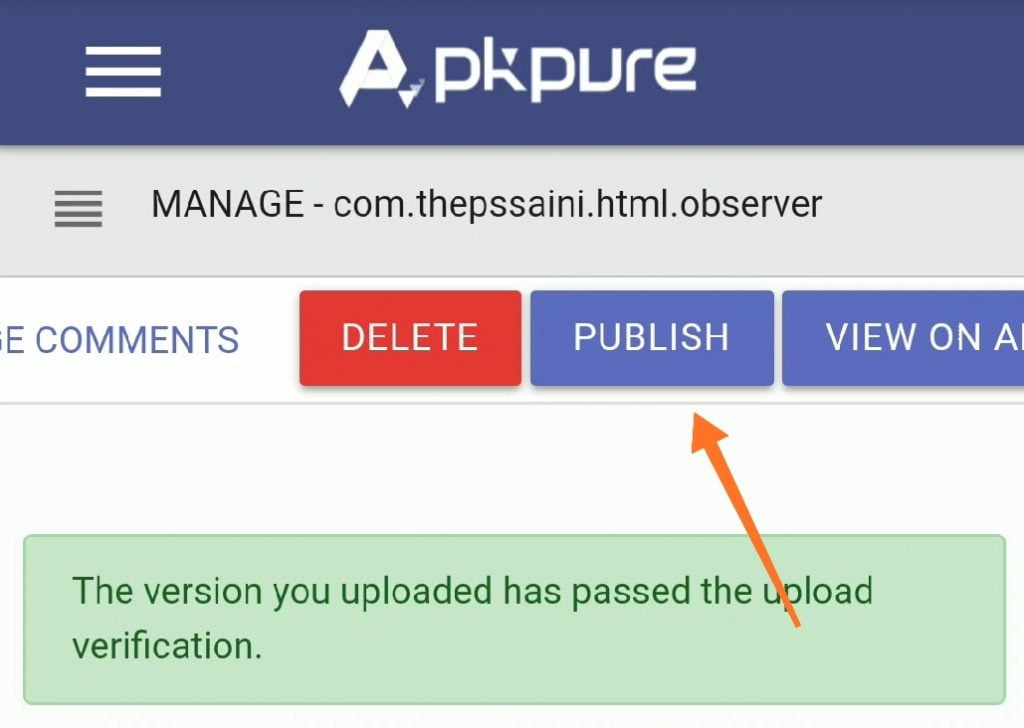
After refreshing the page now you can see a new pop-up. The version you uploaded has passed the upload verification. That’s means you apk file is successfully uploaded. At last step now you can see the upload button on the top just click on that upload button for final and last step.
10th Step
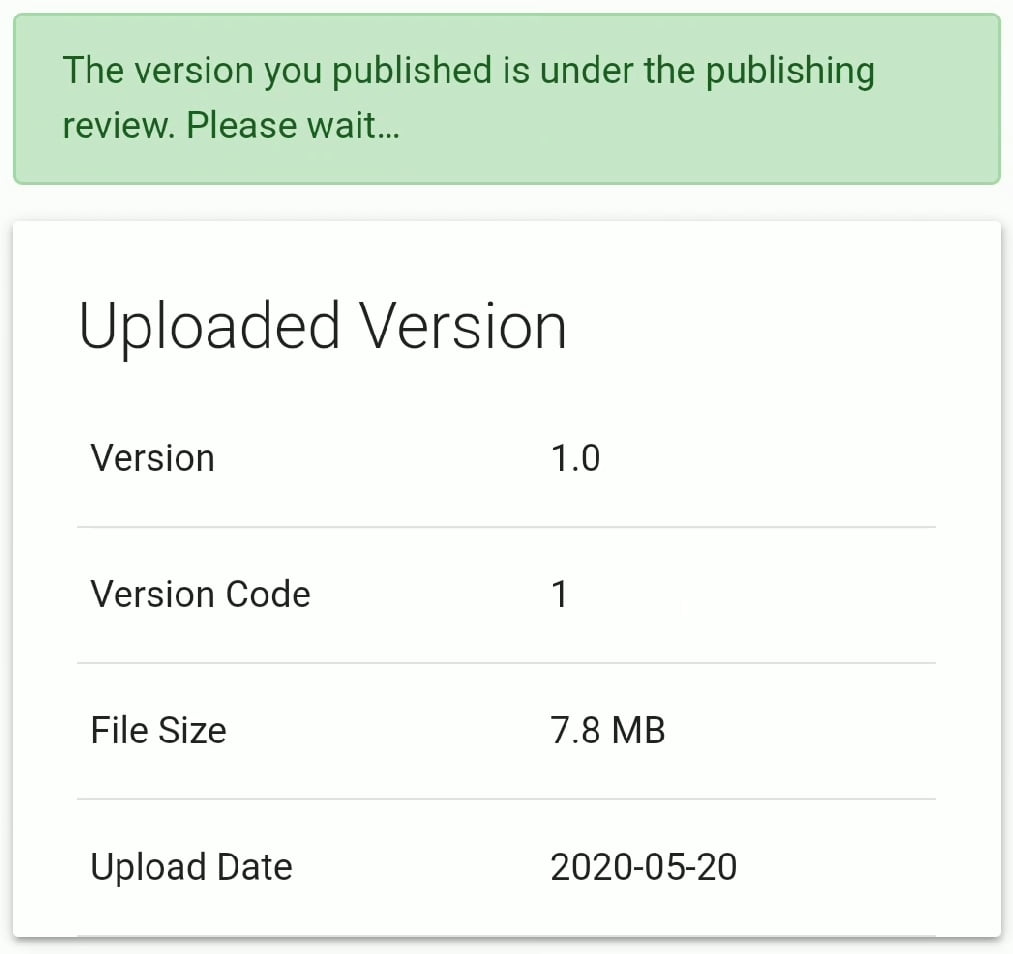
At last, after click on upload button now you see your application uploaded version details. Now your application in under review. So now just wait soon apkpure review your application and live on there apkpure app store. In few days you will get your result via mail or you can also check manually in your apkpure developer console account.
So guys, that’s it’s for today if you like this article and you find this article is helpful for you then don’t forget to share that article with your friends. Now Publish app on apkpure app store with the help of this article and be happy 🙂
How To Create Apkpure Developer Console Account
FAQ
Is Apkpure Safe?
Yes, apkpure is 100% secure and safesafe for downloading android package on your android device for free. Apkpure is totally safe and secure to download applications. It is the most trusted app store after google play store. So you can use the apkpure without any issue.
What is APKPure?
Apkpure is a alternative of google play store. Here you can get millions of safe and virus free android applications. Basically, apkpure is the most popular app store after google play store.
Does APKPure have viruses?
Apkpure site abides by important security practices to make sure all the apps you download are safe, secure and virus free, Like apkmirror. Apkpure identify all the apk by using SHA1 to ensure the certificate is safe or secure. You can’t see any checked or modded apps on apkpure.
How do i publish app on apkpure?
Publish and update application on apkpure is very simple and its free. You can update your exiting apps when you updated new features. Must submit an app updates with the same app name and app url to apkpure.
How i can check apk is safe?
For checking any type of virusvirus SHA of a file is the best way to ensure that data is not modified or tampered. Here you can use hash droid a useful tool to detect the virus on your phone.
Which is the best apk downloader?
If you want best apk downloader then i recommend you apkpure because apkpure is the apk downloader website. They also provide you all the pro features in there application. Here you can download all the app without any viruses. Its 100% safe and secure.