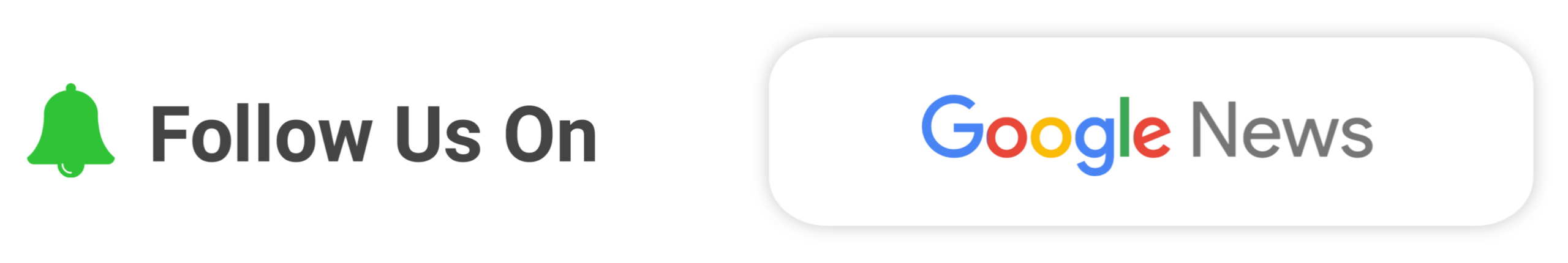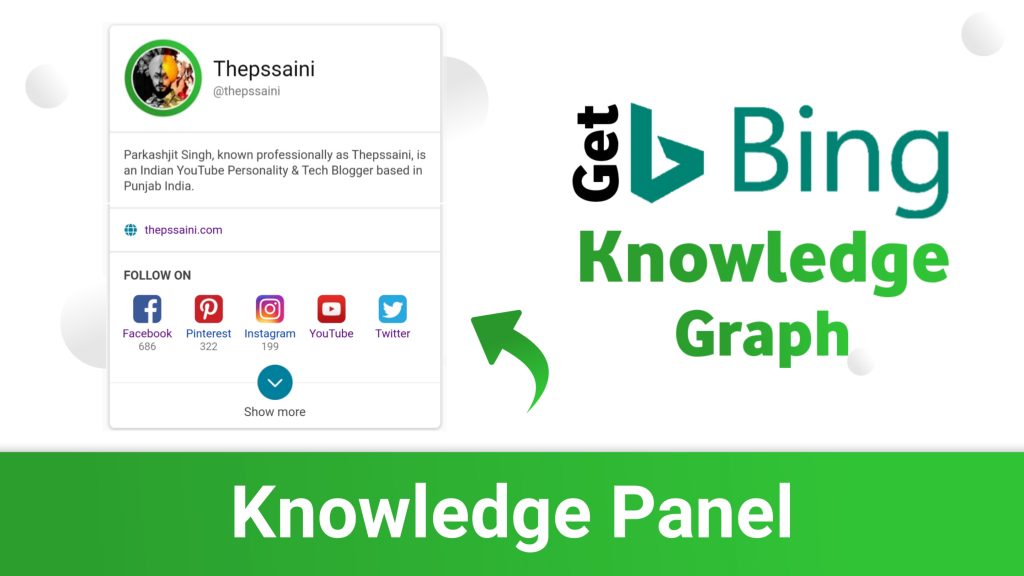
Hangi Sat Shri Akal Doston, today in this video i will discussion about miicrosoft bing knowledge graph or panel whatever you told. Basically i share my experience how i get my bing knowledge panel in microsoft bing search engine.
Watch Tutorial Of Microsoft Bing Knowledge Panel
In this video i will give you some tips and with that tips and tricks you can also easily get your knowledge panel in bing search engine. So please watch the full video or if you get your knowledge panel after watching this video then don’t forget to subscribe our channel.
How To Create Microsoft Bing Knowledge Panel
Step 1
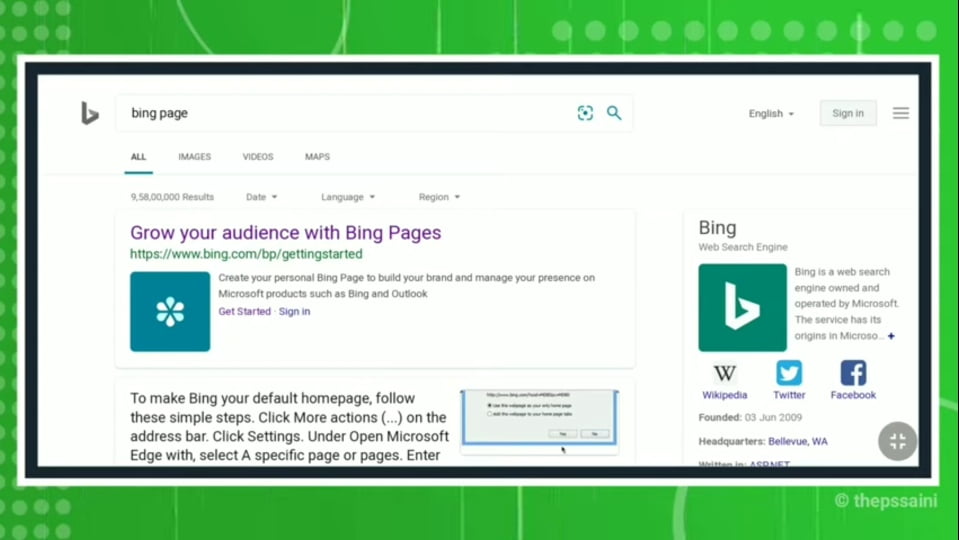
In first step just search on bing page on microsoft bing search engine. Here you just click on first link (Grow your audience with Bing Pages).
Step 2
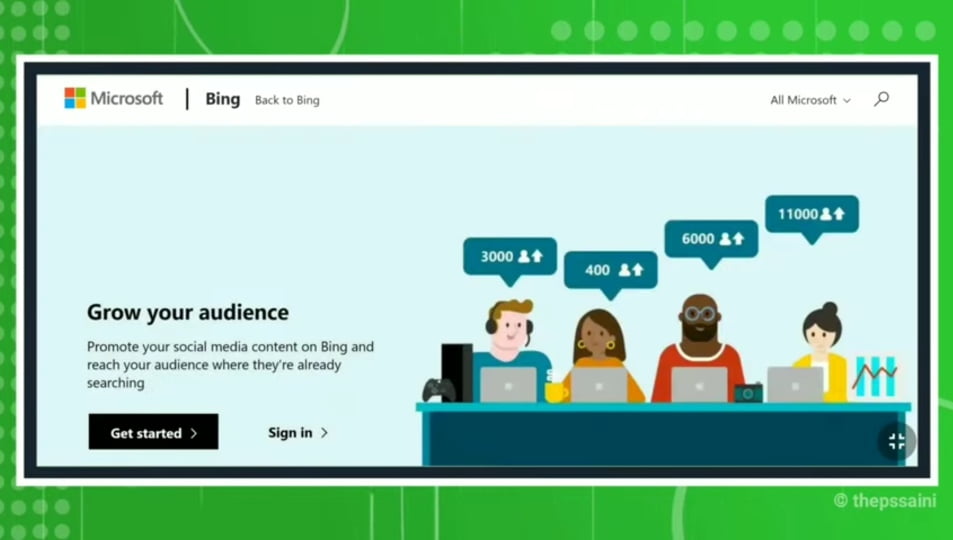
After click on first link now you can see that Microsoft Bing page. Here you can see two different buttons Get started or Sign in button. So you just click on Get started button. After click on that button, you can see a new microsoft login pop-up. If you have a microsoft account it is a good thing just login with your microsoft account. But, if you haven’t microsoft account then click on No Account? Create One! button and create your new microsoft account or login with that new microsoft account.
Step 3
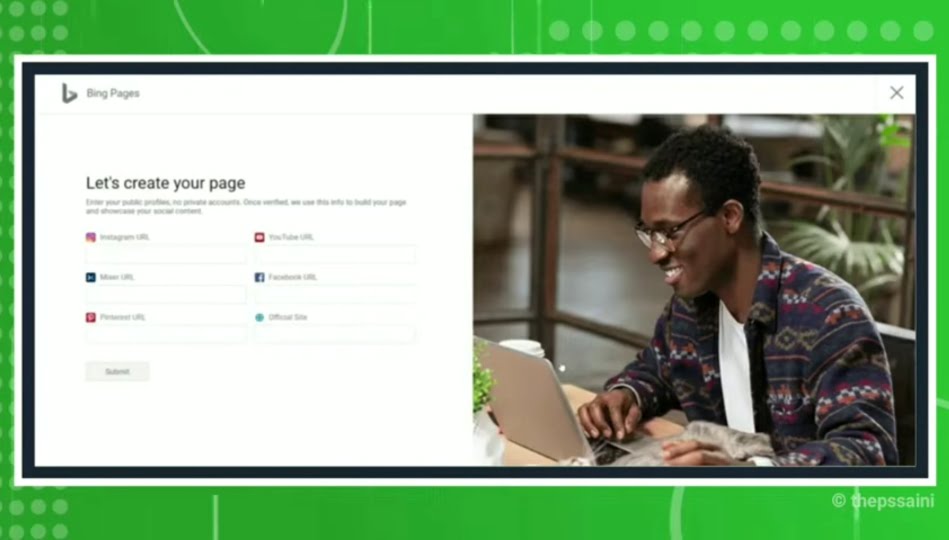
After sing in with your microsoft account now you can see that create you page preview. Here you can see six different social media accounts. Just fill that social media box. All account are optional so it’s depend on you which social media accounts you want to add in your microsoft bing knowledge panel.
Step 4
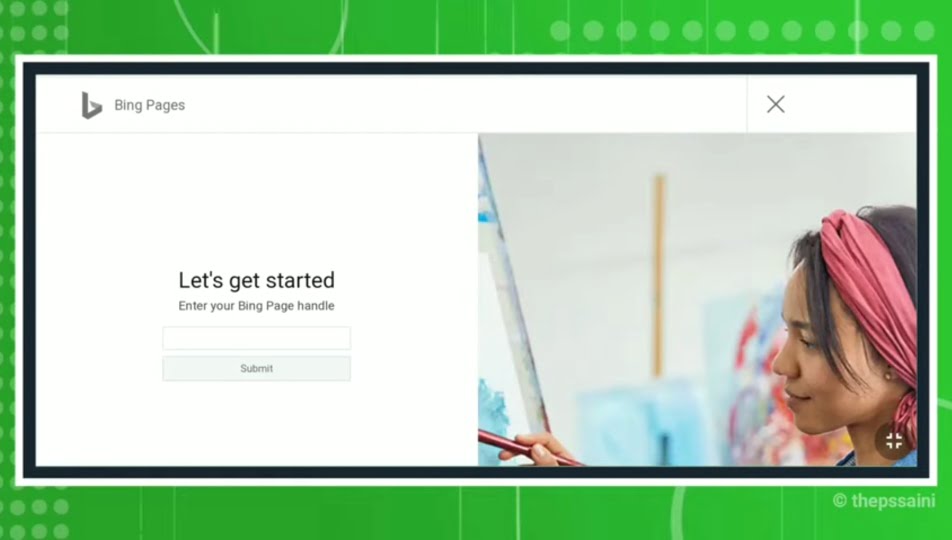
After fill out that boxes just click on submit button. Now bing page want to access your Twitter handle and its important because when you want to login in your bing page at that time your bing page login with your Twitter handle.
Step 5
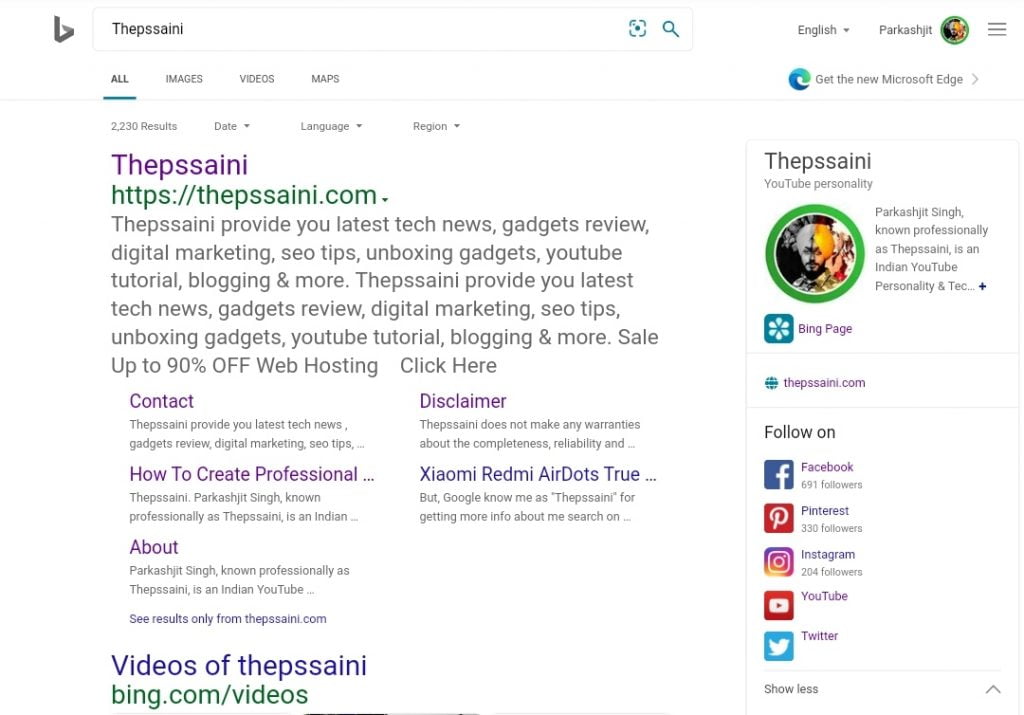
Now at last step you just wait. In few weeks microsoft bing page team approved your request and you will see your knowledge panel like this. Here microsoft bing page provide you free promotion also on bing search engine.
FAQ
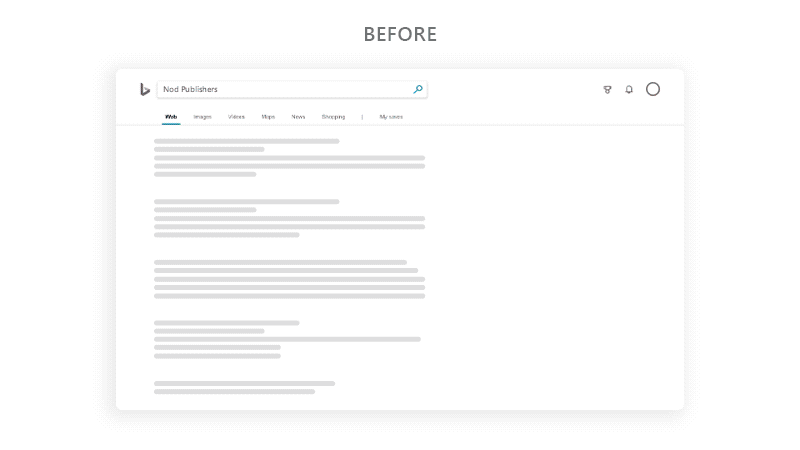
What is Bing Pages?
Bing Pages may be a beta program that lets users manage their presence on Microsoft products like Bing and Outlook.com. Participants who apply and are accepted during this program get their own page on Bing to assist highlight their contact information and social media channels. they will also promote social media posts in relevant search results–at no cost. Bing Pages to customize their Outlook profile with updated contact info, images, and content. These changes may appear in Bing search results. Built by Microsoft, Bing may be a global program that powers PC searches, including experiences in Windows, Office, and lots of other digital services.
Who can apply for a Bing Page?
If you’ve got a public Twitter account, a public social media profile with a minimum of 100 followers (but i got it with 15 followers) and have made a post on one among the accounts within the past 30 days, you’ll apply for a Bing Page. Some sorts of social media presences that are best fitted to Bing Pages include influencers, bloggers, brands, small businesses, musicians, artists, athletes, and websites, among others.
What are the benefits of having a Bing Page?
You’ll be ready to aggregate all of your social media into one place and can have the choice to market your social media posts! We guarantee a minimum of 10,000 impressions per promoted post; resulting in your content being discovered by Bing users with interests tailored to your content.
How long does it take Bing Page to get approved?
Your Bing Page goes through a rigorous approval, and testing process – as we’re in beta mode, we would like to form sure your Bing Page is 100% ready-to-go before you’ll have access thereto . It can take up to 3 business days for your application for a Bing page to be reviewed. If you’re approved, you’ll receive an email confirmation showing you ways to login to your Bing Page.
How to contact microsoft bing page team?
You will get an email confirmation of your Bing Page within three business days if your application is approved. If you are doing not hear from us within three business days, check your spam email box first, then be happy to email bingpages@microsoft.com for a standing update.