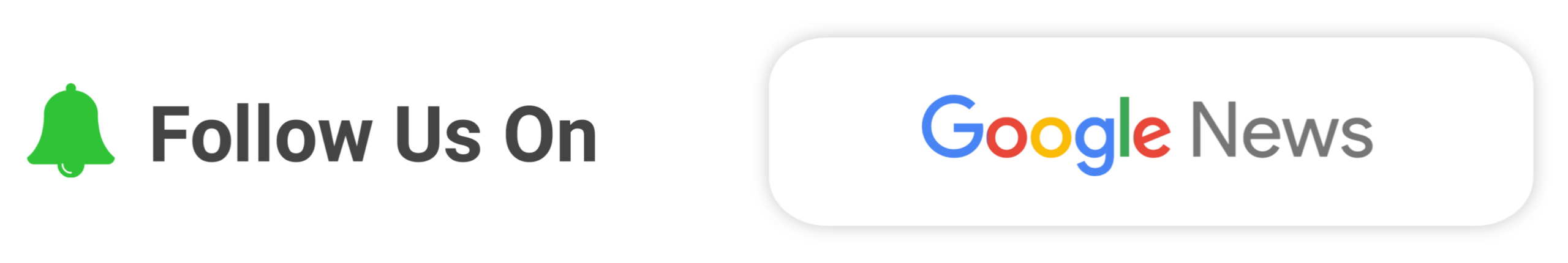Hangi Sat Shri Akal Doston, Today in this video I will discuss about youtube content ID and youtube channel whitelist. I will clear your all doubts how you can whitelist your youtube channel and how you can enable youtube content ID on your tracks easily and earn money form youtube through your tracks. Our this video help you to understand about youtube content ID and youtube channel whitelist in detail. So must watch the video tutorial below.
TuneCore: YouTube Content ID And YouTube Channel Whitelist!
- Beacons.ai Launched His Latest Feature Beacons Media Kit!
- How To Remove Official Artist Badge From Youtube?
- Let’s Talk About The YouTube Artist Channel!
Q: How to set-up Content ID in TuneCore?
➜ Open Tunecore Dashboard
➜ Go to Video Monetization
➜ Then open YouTube Monetization
➜ Open Manage Tracks in your tracks
➜ At last enable monetization
YouTube Content ID eligibility requirements below:
- Use only your own material for which you have exclusive rights
- Use third-party material for which you have exclusive rights
- Contain instrumental content that has previously been used in other tracks, such as samples or beats, even if now exclusively licensed to you
- Contain any ambient sound effects (like nature sounds), production loops (such as GarageBand loops) or samples from audio libraries (like Musicbed and Audiojungle)
- Are meditation, yoga or sleep music
- Contain 10+ consecutive seconds of spoken word material
- Contain public domain clips or speeches
- Are karaoke, soundalike or tribute cover versions
- Are covers of traditional or public domain songs, including but not limited to: children’s music, classical pieces, holiday songs, religious songs/hymns
- Are part of a compilation, Various Artists release, DJ set or continuous mix
- You have previously licensed to a third party, on an exclusive basis
- Are already monetized on YouTube by another distributor
- Are video game, TV or film soundtracks (unless you are the publisher)
- Were created solely for use in YouTube videos to exploit Content ID (e.g. music used for endcards)
Q: How to Whitelist YouTube Channel in Tunecore?
➜ Open Tunecore Dashboard
➜ Go to Video Monetization
➜ Then open YouTube Monetization
➜ Click on Set Channel Preferences
➜ In first step Sign In With Youtube
➜ Then select No, Don’t collect……
➜ At last click Save YouTube Preferences